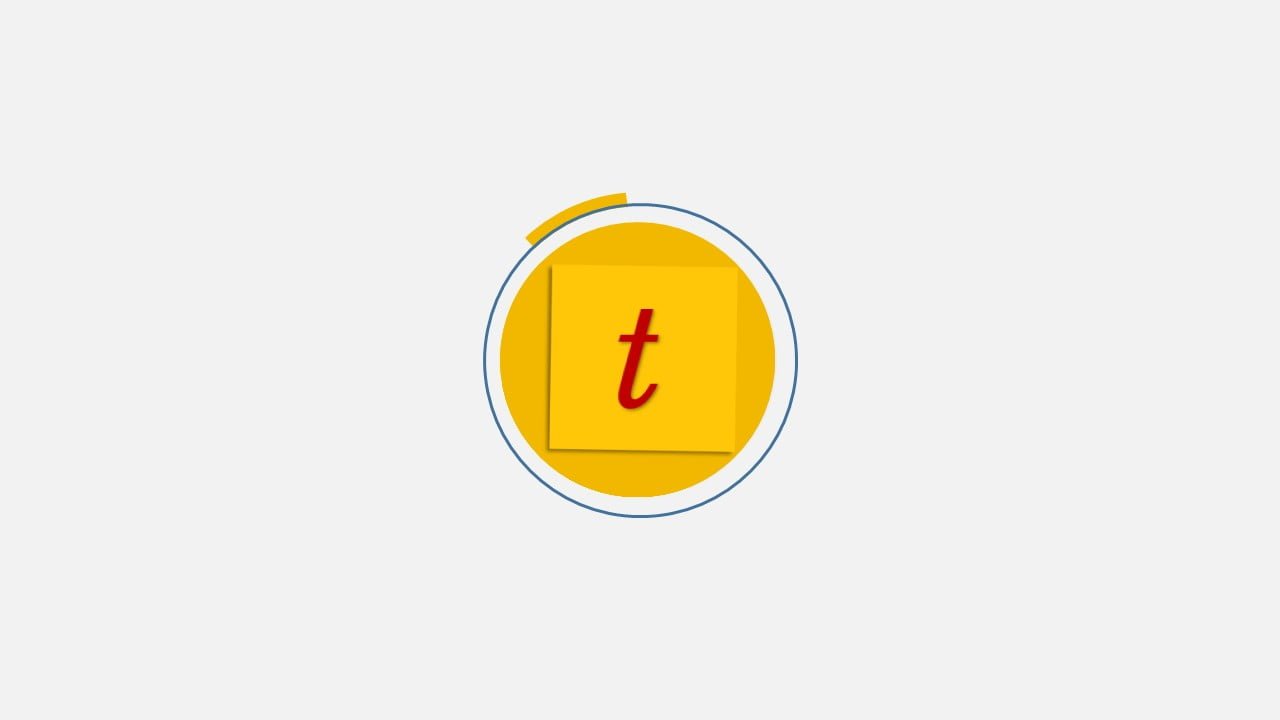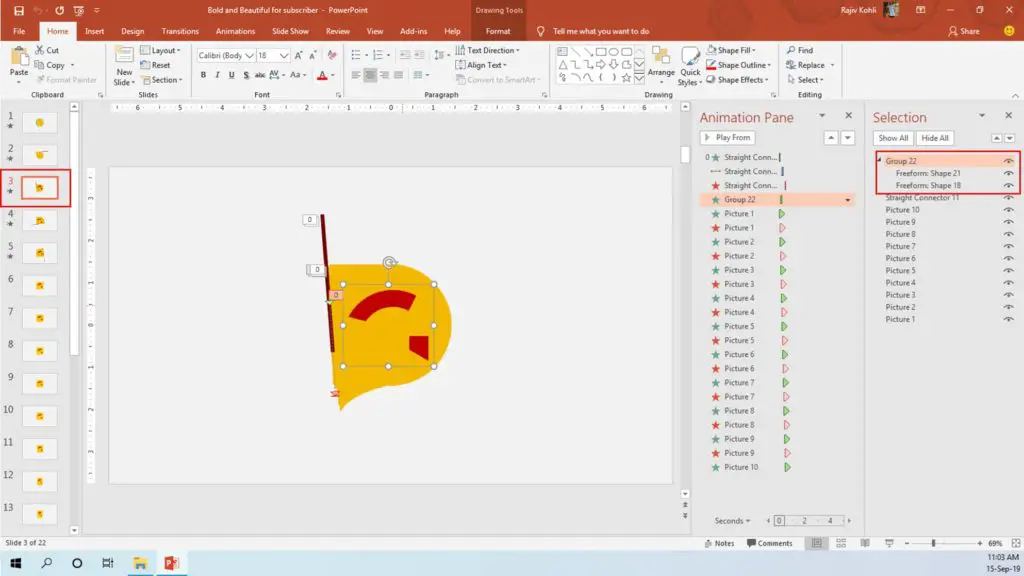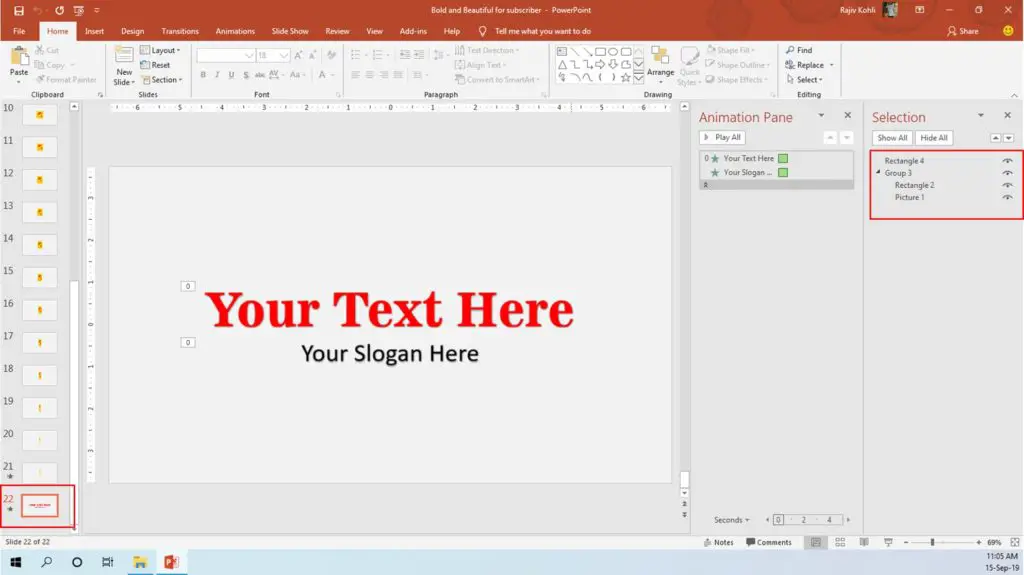Bold and Beautiful Youtube Intro Template can easily be customized by following the steps described below.
Bold and Beautiful YouTube Intro Template Preview
How to Customize Bold and Beautiful Template
- From the Home Tab – click Select drop-down button – and then click Selection Pane
- From the Animations Tab – click Animation Pane
- 22 Slides have been used to create this animation and you can see the Channel Logo from the 3rd slide inside the Yellow shape.
- As it is a Shape Layer so you can not modify it directly. Instead, draw or insert your Channel Logo first and then select the Group 22 layer from the 3rd slide.
- Go to the Animations tab, click Animation Painter and then click on your newly inserted Channel Logo. That will replicate the same animation on your Channel Logo and then you can delete the old one and place the new one on the exact position.
- You need to repeat the above steps from Slide 3 to Slide 21.
- On Slide No. 22 you can easily modify the Channel Name and Slogan as it is a Text Layer.
I hope you got The Teacher Point.