In this video, we are using the Shapes Tool in Microsoft Word to draw Google Chrome Logo. Along with the Shapes Tool, we will later use various Shape Format options like Fill Color, Line Color, Shadow, Edit Shape Points, etc. We will also take the help of Microsoft Paint Brush to make the outer circle of the logo round and precious.
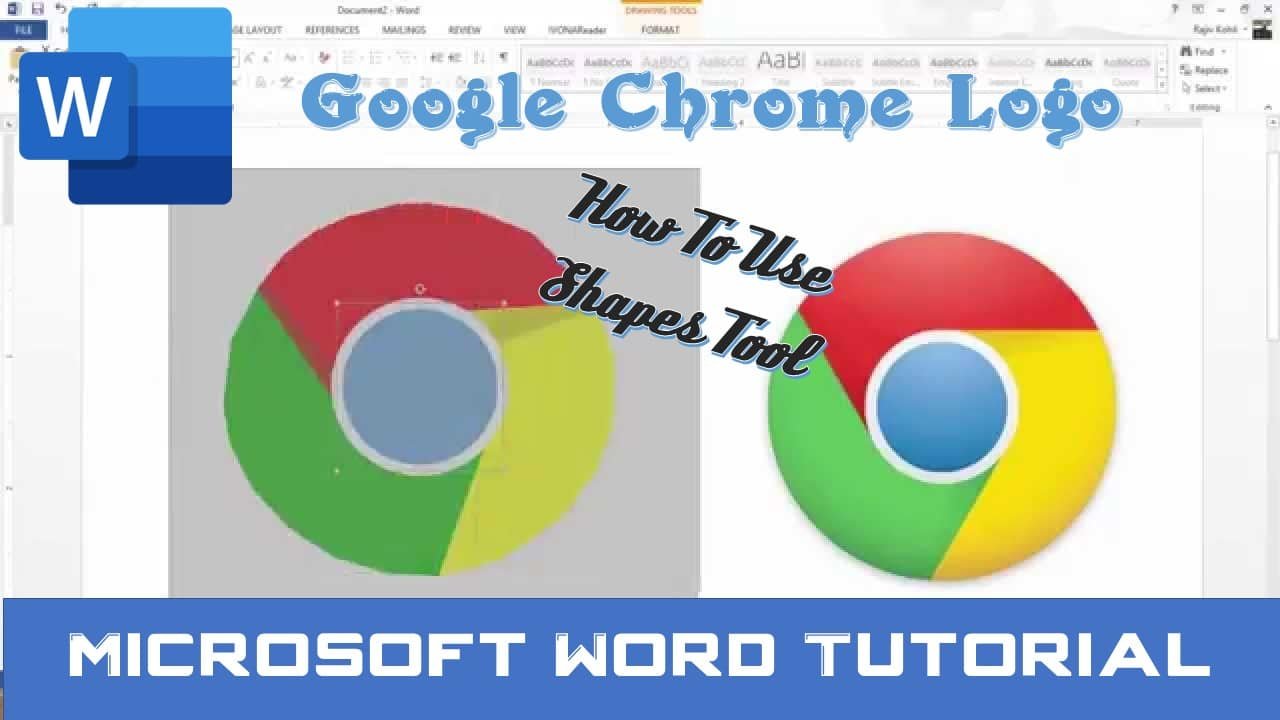

Deference to article author, some superb information.