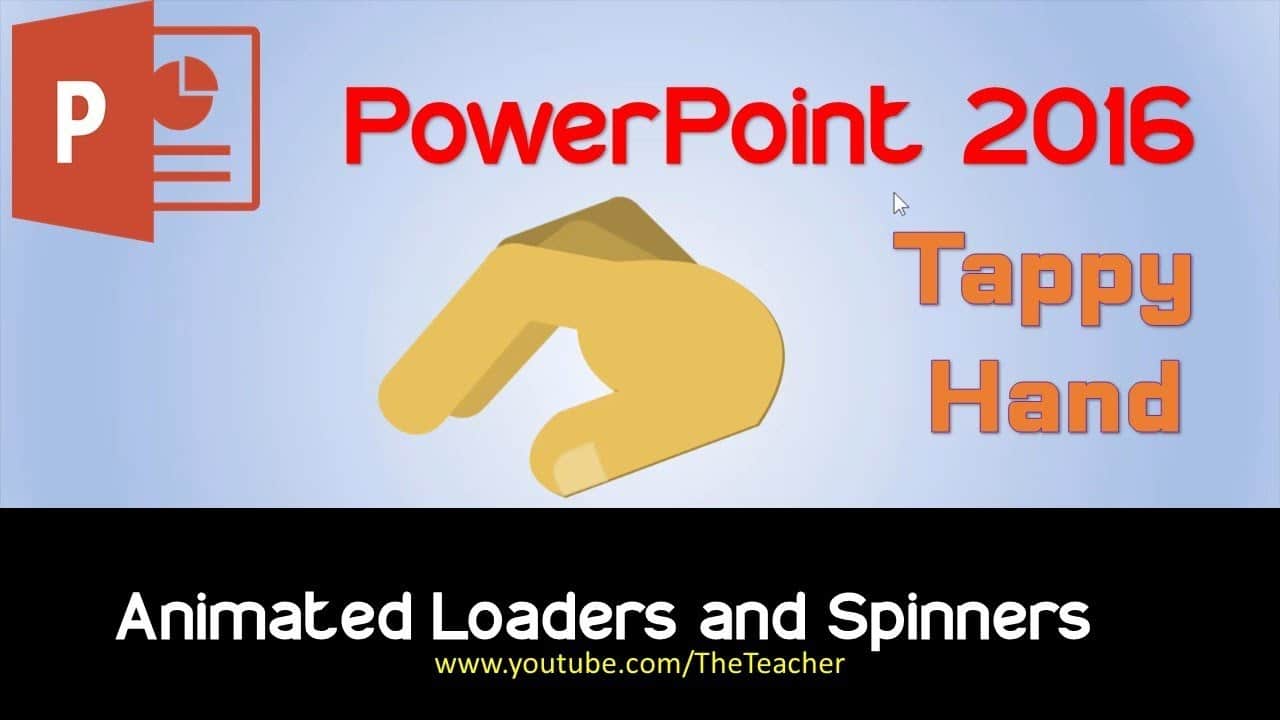Greetings, PowerPoint enthusiasts! In today’s tutorial, we are diving into the art of animation to create a visually engaging Tapping Hand Animation in PowerPoint. I’m Rajiv Kohli, your guide through this creative journey. Be sure to watch the embedded video tutorial for a hands-on visual experience.
Understanding the Basics:
Before we embark on this animation adventure, it’s essential to grasp the basics. In our tutorial, we’ll be utilizing six animations – four spin animations for the fingers and two for the accompanying text. These animations are the key ingredients for bringing our loader to life.
Creating Custom Anchor Points:
One of the secrets to achieving seamless animations is the use of custom anchor points. These anchor points act as rotation centers, ensuring that our animated elements move precisely as intended. In the tutorial, I demonstrate the process of creating these anchor points, showcasing how they contribute to the fluidity of the animation.
Step-by-Step Animation Guide:
Now, let’s break down the animation process into easy-to-follow steps:
- Finger Spin Animation:
- Select the first finger, add a Spin Animation, and set it to play with previous.
- Adjust the duration, auto-reverse, and smooth start for a polished effect.
- Repeat this process for the remaining fingers, applying a bit of delay for a staggered appearance.
- Text Animation:
- Utilize the Wave Emphasis effect for the text, setting it to play with previous.
- Fine-tune the delay time, repeat settings, and any additional preferences for a dynamic text animation.
- Enhance the visual appeal by adding a font color change with specific timing and repeat settings.
Adding Delays and Customization:
To enhance the visual appeal, we introduce delay timings between finger animations. This step-by-step customization ensures a well-coordinated and visually pleasing tapping hand loader.
Example Showcase:
In our tutorial, we showcase an alternative example, demonstrating how variations in duration, delay timings, and other settings can result in a unique animated loader. The flexibility of PowerPoint allows for endless customization possibilities, allowing you to tailor animations to your preferences.
Watch the Tutorial:
For a more immersive learning experience, I highly recommend watching the video tutorial. Follow along as I demonstrate each step, providing insights and tips for a seamless animation creation process.
Watch Hand Animation in PowerPoint Tutorial Video
Conclusion:
I hope you find this tutorial both informative and inspiring. Experiment with the provided techniques, and don’t hesitate to share your creations in the comments section below. If you enjoyed this tutorial, give it a thumbs up, share it with your friends, and subscribe to our channel for more exciting PowerPoint tutorials.
Thank you for joining me on this animation journey. Have a fantastic day filled with creative endeavors!
Download Tapping Hand Animation PowerPoint PPT
PPT Info.
PowerPoint Template
Tapping Hand Animation
File Type: PPT / PPTX
File Size: 49.4KB
Number of Slides: 1
Download HAND ANIMATION POWERPOINT TEMPLATE
DON’T FORGET TO LEAVE A RESPONSE.