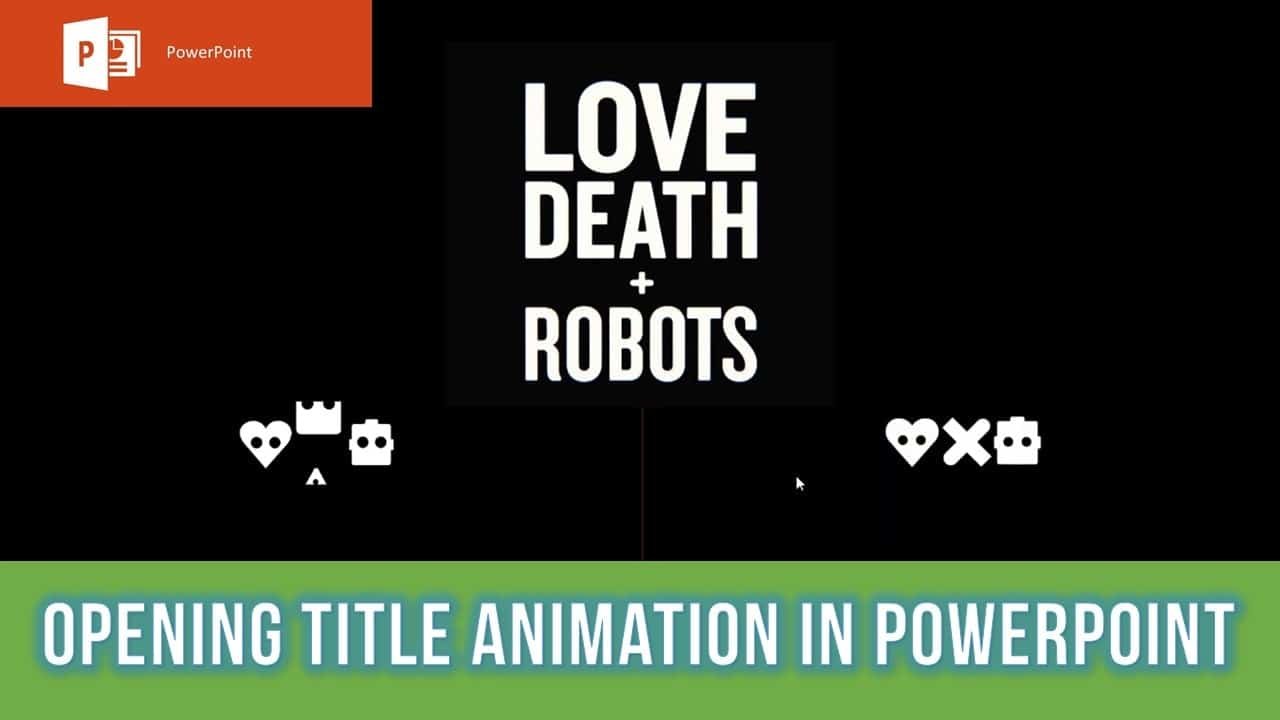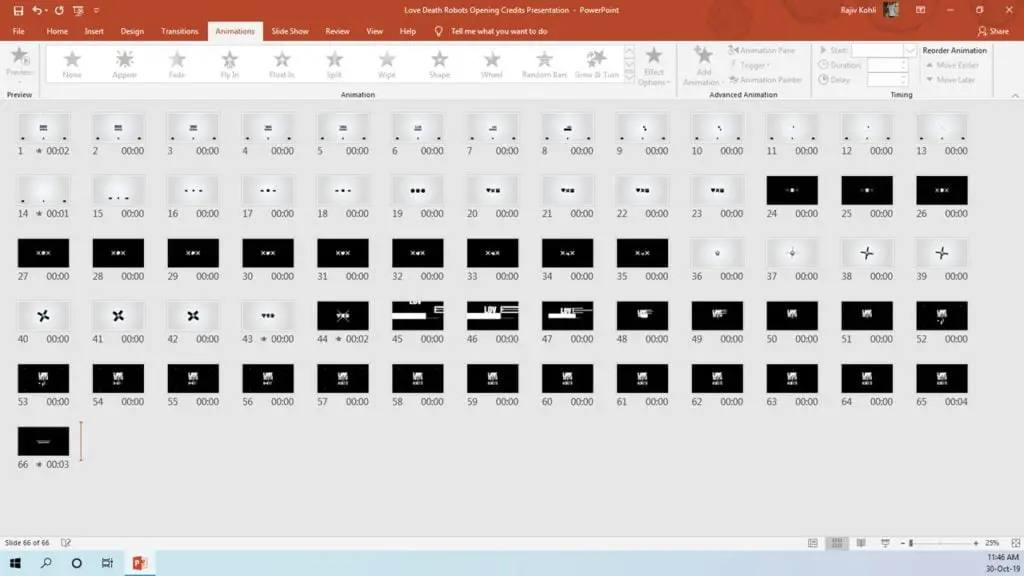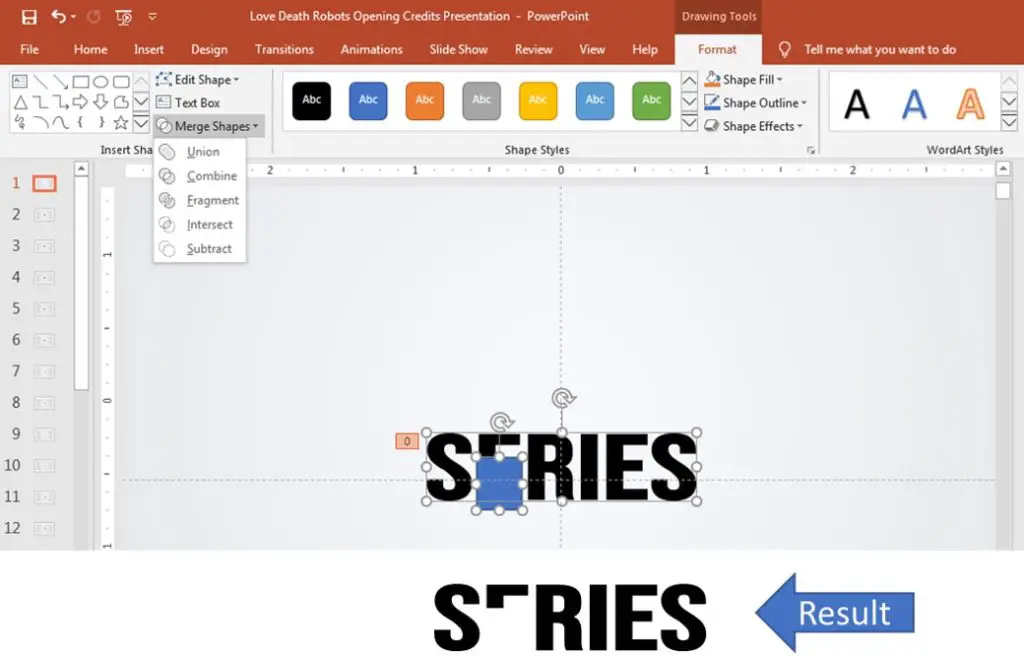Introduction
A total of 66 Slides have been used to create this Love Death and Robots Opening Title Animation in Microsoft PowerPoint 2016 / 2019 Tutorial. It could be hard for beginners to follow up on this tutorial so I will try to make it short and simple.
Turn On Volume
The idea was to place objects on each slide and then change their position on the next and run all the slides having a very short Slide Duration Timing between them. For most of the slides, we are advancing to the next slide in 0.08 Seconds. PowerPoint Animation effects have only been used on 5 slides (1,14,43,44, and 66 Slide Numbers – do not count the PowerPoint Intro Black Colored Slides) and the rest of the 61 slides are without animations. Only specific objects have been placed in specific positions on these slides.
When you will run the slideshow, all 65 slides with and without animation will be shown in just 30 seconds duration and creating a nice Love, Death, and Robots Opening Title Animation.
About the Animation Effects
- 1st Slide – 2 Seconds Duration
- 2nd to 13th Slide – 0.08 Seconds Duration Each
- 14th Slide – 1.25 Seconds Duration
- 15th to 42 Slide – 0.08 Seconds Duration Each
- 43rd Slide – 0.20 Seconds
- 44th Slide – 2.25 Seconds
- 45th to 64th Slide – 0.08 Seconds Duration Each
- 65th Slide – 4 Seconds
- 66th Slide – 3 Seconds
All the slides having 0.08 Seconds duration only have static objects without any animation effect.
Now, take a look at Figure 1.2 where we are running a slideshow from the 2nd to the 13th slide when each slide is shown for 0.08 seconds. Each slide represents different sets of objects and we used the same technique for other 0.08 Seconds Slide Sets.
How and Why To Convert Text into Shapes?
On Slide No. 1, Text has been converted into shapes, particularly for this animation. As shown in Figure 1.2 that when the slideshow advances from the 2nd to the 13th slide then the Text Top; Text Middle; and Text Bottom objects are changing the most. So, we duplicated the same slide and changed the objects and when you have your text as a shape on the slide then you can easily remove specific parts of the shape using Merge Shapes – Subtract command without disturbing the position of other parts of the same object.
For instance, after converting the text into an object, if I want to remove a specific part of Letter E from SERIES text; then I can draw a rectangle over that letter, select both the object and the rectangle and then use Merge Shapes – Subtract command to remove the specific area of Letter E.

As we need a lot of these kinds of subtracted text shapes in the entire animation; so it was easier to do that on shapes instead of text.
Setting Up the Rest of the Slides
- On Slide Number 1 – Several objects are fading in and out. Appear/Disappear and Fade In effects have been used.
- On Slide Number 14 – Grow/Shrink and Motion Paths have been used on Rounded Corner Rectangles.
- On Slide Number 43 – The colors of various objects are changed through the Fill Color Emphasis effect and using Grow/Shrink with Appear/Disappear to create the eye blinking effect.
- On Slide Number 44 – We used the same technique as described in our Number Countdown and Slot Machine Animation tutorial where we again used Appear/Disappear to show/hide specific objects along with Motion Path to create the Scroll animation.
- On Slide Number 66 – Fade In Entrance and Fade Out Exit effects have been used. An additional slide but you can change the text as required.
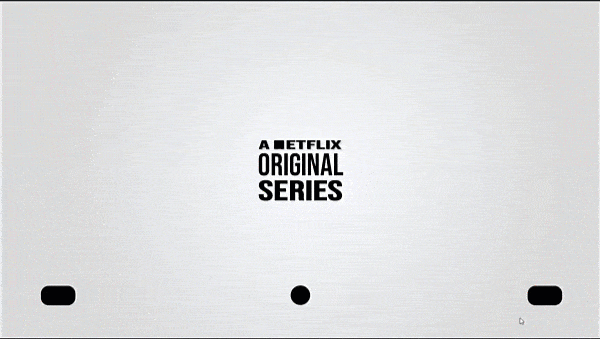
I hope you got The Teacher Point!
Watch Love Death and Robots Opening Title Animation in PowerPoint Tutorial
The article How To Love Death and Robots Title Animation also applies to the following versions:
- PowerPoint 2007
- PowerPoint 2010
- PowerPoint 2013
- PowerPoint 2016
- PowerPoint 2019